The module `cms-themeblog` is the official `blog` theme
## Plugin Dependencies
the `theme` module needs to explicitly specify which `plugin` modules are dependent.
By specifying the dependencies of the `plugin` modules, when the `theme` module is installed, the corresponding `plugin` modules are also automatically installed
`cms-themeblog/package.json`
``` javascript
{
"name": "egg-born-module-cms-themeblog",
"version": "1.1.3",
"title": "cms:theme:blog",
"eggBornModule": {
"cms": {
"name": "blog",
"theme": true
},
"dependencies": {
"a-instance": "1.0.0"
}
}
}
```
| Name | Description |
|----|----|
| “theme”: true | indicate this is a `theme` module |
## Install Theme
``` bash
$ npm run cli :store:sync cms-themeblog
```
## Rendering Templates
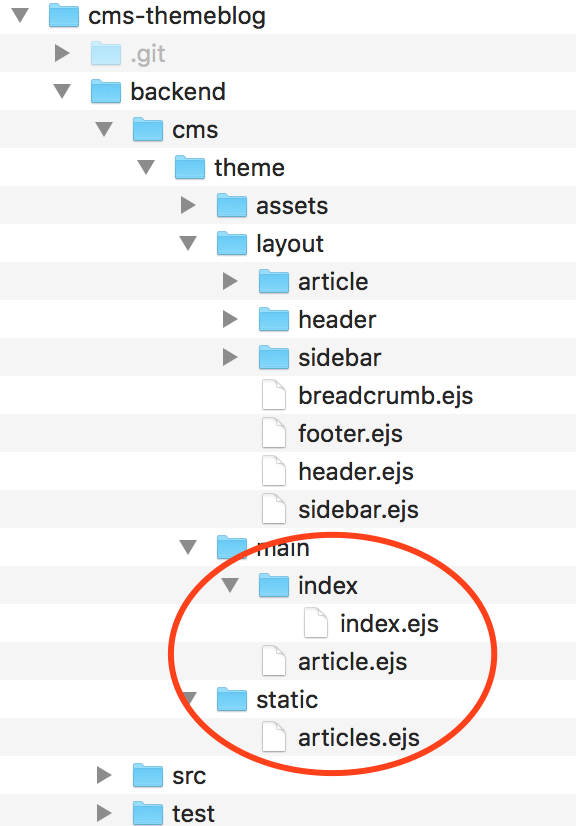
| Name | Description | Rendering Timing | Remark |
|----|----|----|----|
| assets | resource files | 1 | |
| layout | layout directory | intermediate files | you can plan and add page elements according to your own needs |
| main | main rendering template directory | 1 & 2 | |
| main/article.ejs | article rendering template | | use this template file when you need to render an `article` |
| main/index | home page rendering template directory | | use the template file in this directory when you need to render the `home page`. Why is directory? In a complex site, you can have multiple `home page` templates depending on the scenario |
| static | static file directory | 1 | for example, the file `articles.html`, load articles by performing the backend API with ajax, thereby implements `category`, `tag`, `search` and other features concentratedly |
::: alert-info
* 1: site wholly building
* 2: article separately rendering
:::
::: alert-info
* The theme `cms-themeblog` provides three main rendering templates:
* `static/articles.ejs`: used to concentratedly implement features like `category`, `tag`, `search`, etc.
* `main/article.ejs`: used for article rendering
* `main/index/index.ejs`: used for home page rendering
* `assets` is the resource directory: contains resources such as `CSS, `JS`, and `Image\`
* `layout` is the layout directory: contains rendering template of layout elements
:::
::: alert-info
In fact, most of the rendering template files in the `layout` directory are very simple, why not merge into one rendering template file?
> The layout elements are divided in detail so that they can be customized more flexibly in the actual use of the `theme`
:::
## Layout Templates
This section focuses on the rendering templates of `header` and `footer`. For other contents, please refer to the module source code directly
### layout/header.ejs
``` html
<%- await include('./header/head.ejs') %>